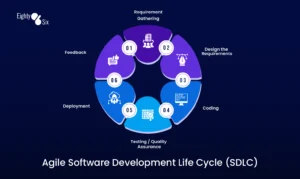Startups often need more flexible, MVP-focused design approaches that can pivot quickly, while established companies may require more formal documentation and compliance considerations. However, both benefit from systematic design thinking—startups just need to adapt the process to their speed and resource constraints.
Software Design Process: Steps, Models & Best Practices
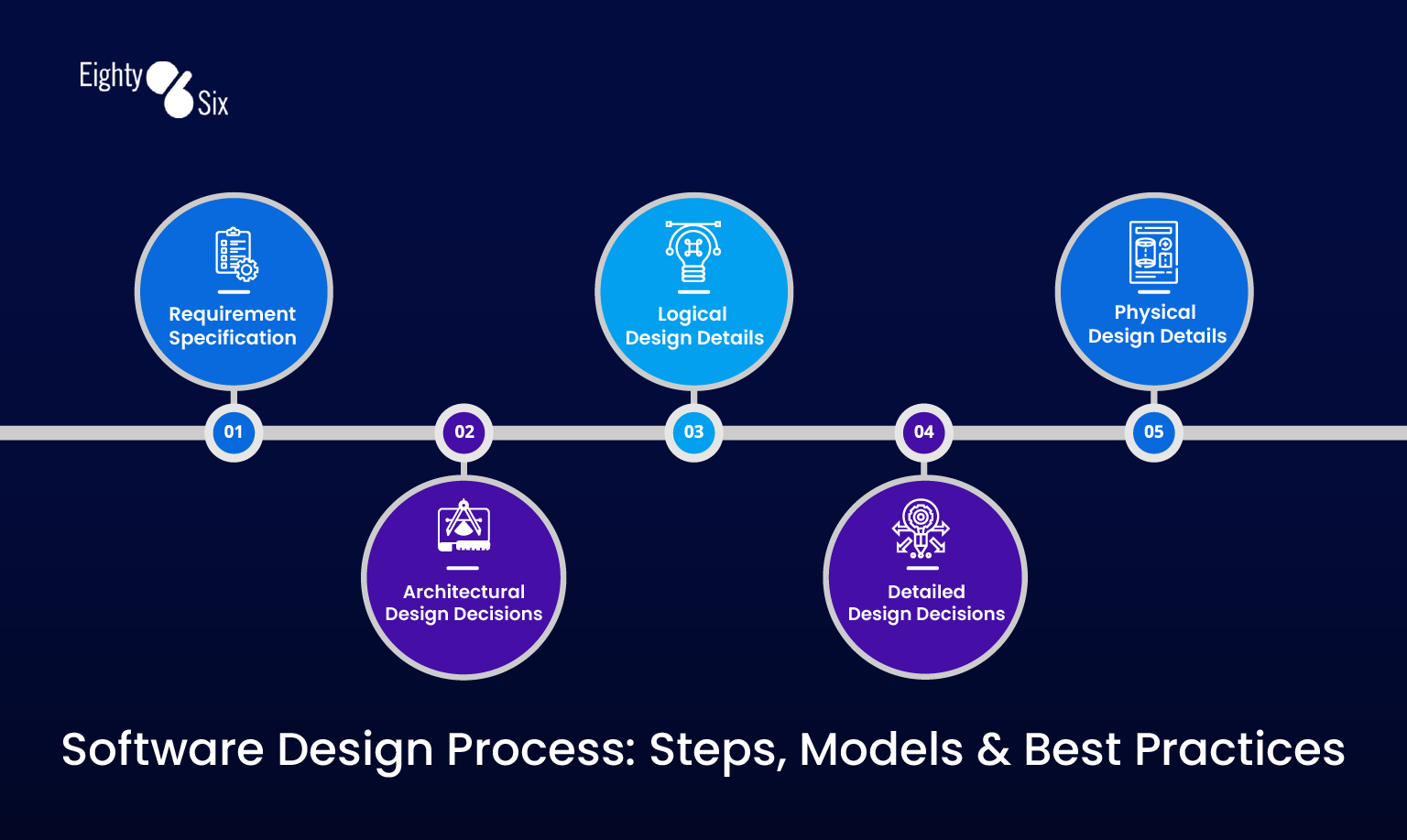
Table of contents
Building software without a structured design process is like constructing a skyscraper without blueprints—it might work for small projects, but it’s a recipe for disaster at scale. The software design process serves as the critical bridge between raw requirements and functional code, reducing development costs by up to 85% when implemented correctly.
Whether you’re a startup founder planning your first MVP or a seasoned developer looking to refine your approach, understanding the software design process is essential for creating maintainable, scalable applications. This comprehensive guide walks through each stage of the software design life cycle, from initial requirements analysis to post-launch iterations, complete with practical examples, tools, and best practices that development teams use in 2025.
We’ll explore the difference between software design and software architecture example, examine proven design patterns, and provide actionable frameworks you can implement immediately. By the end, you’ll have a complete understanding of what is the software design process step by step and how to apply it effectively to your projects.
What is the Software Design Process?
The software design process is a systematic approach to transforming user requirements into a detailed blueprint for development. It encompasses the planning, structuring, and documentation phases that occur after requirements gathering but before actual coding begins. This process sits at the heart of the software development life cycle (SDLC), serving as the foundation for all subsequent development activities.
To clarify common confusion: software design differs from software architecture in scope and detail. Software architecture focuses on high-level system structure—the big picture of how components interact, technology choices, and overall system organization. Software design, while including architectural decisions, extends deeper into detailed specifications like data models, API contracts, user interface wireframes, and component-level interactions.
The design process also differs from requirements analysis, which focuses on what the system should do rather than how it should be built. Requirements analysis captures user needs and business objectives, while software design translates those needs into technical specifications that developers can follow.
Why the Software Design Process Matters
A well-executed software design process delivers measurable benefits that impact both immediate development success and long-term project sustainability. Teams that invest in thorough design phases experience 60% fewer critical bugs and reduce development time by an average of 40% compared to those who jump straight into coding.
Maintainability and Scalability: Proper design creates modular, loosely-coupled systems that adapt to changing requirements. When Netflix redesigned their architecture using microservices principles, they transformed from a DVD-by-mail service to a global streaming platform capable of handling 230 million subscribers—a testament to scalable design thinking.
Reduced Rework and Technical Debt: Design catches architectural flaws before they become expensive code changes. Studies by IBM show that fixing a defect during the design phase costs 10-100 times less than fixing it during testing or production phases.
Meeting Non-Functional Requirements: Security, performance, and usability requirements are best addressed during design. A well-planned data modeling strategy and security architecture prevent vulnerabilities that would be difficult to retrofit into existing code.
Team Collaboration and Communication: Design documents serve as a common language between stakeholders, designers, and developers. They reduce miscommunication and ensure everyone shares the same vision for the final product.
Core Stages of the Software Design Process
1. Requirements & Research
The foundation of effective software design lies in thoroughly understanding user needs and business constraints. This stage involves multiple techniques to gather, validate, and document requirements with precision.
Requirements Analysis Techniques: Conduct stakeholder interviews, user research sessions, and competitive analysis to understand both functional and non-functional requirements. Create user personas and journey maps to visualize how different user types will interact with your system.
User Stories and Acceptance Criteria: Transform requirements into actionable user stories. For example: “As a project manager, I want to assign tasks to team members with due dates so that I can track project progress and ensure timely delivery.” Include clear acceptance criteria that define when a story is complete.
Research and Validation: Analyze existing solutions, study user behavior patterns, and validate assumptions through surveys or prototype testing. Document technical constraints, integration requirements, and compliance needs that will influence design decisions.
2. System / High-Level Design (Architecture)
System design vs detailed design begins with establishing the overall architecture—the skeleton that supports all other design decisions. This stage focuses on major components, their relationships, and technology choices.
Component Architecture: Define major system modules and their interactions using component diagrams. Identify external dependencies, third-party services, and integration points. Consider scalability requirements and plan for horizontal or vertical scaling strategies.
Technology Stack Decisions: Select frameworks, databases, and infrastructure based on performance requirements, team expertise, and long-term maintenance considerations. Document the reasoning behind each choice to guide future architectural decisions.
Scalability and Performance Planning: Design for anticipated load using techniques like caching strategies, database optimization, and content delivery networks. Create architectural diagrams using C4 model notation to communicate system structure clearly to both technical and non-technical stakeholders.
3. Detailed Design
Detailed design transforms high-level architecture into specific technical specifications that guide implementation. This stage produces the technical blueprints developers need to write code efficiently.
Data Modeling: Create comprehensive data models including entity-relationship diagrams, database schemas, and data flow documentation. Define relationships, constraints, and indexing strategies that support both current features and anticipated growth.
API Contracts and Interfaces: Specify REST endpoints, GraphQL schemas, or other API interfaces with detailed request/response formats. Include error handling scenarios, authentication requirements, and rate limiting specifications.
Class and Sequence Diagrams: For object-oriented systems, create class diagrams showing relationships, inheritance, and key methods. Develop sequence diagrams for complex workflows that involve multiple components or external services.
4. UI/UX & Interaction Design
User interface design bridges the gap between system functionality and user experience. This stage creates the visual and interactive elements users will encounter.
Wireframing and Prototyping: Start with low-fidelity wireframes to establish layout and information hierarchy. Progress to high-fidelity prototypes that demonstrate actual user interactions, animations, and responsive behavior across different devices.
Design Systems and Components: Establish consistent visual patterns through design systems that include color palettes, typography, spacing rules, and reusable components. Create component libraries that developers can implement directly.
Usability Testing and Iteration: Test prototypes with real users to identify usability issues before development begins. Gather feedback on navigation, content clarity, and task completion rates to refine designs.
5. Prototyping & Validation
Prototypes serve as proof-of-concepts that validate design decisions and uncover potential issues before full development begins. This stage reduces risk by testing assumptions with minimal investment.
Progressive Prototyping: Begin with paper prototypes or simple digital mockups to test basic concepts. Advance to interactive prototypes that simulate real functionality for more comprehensive validation.
Stakeholder Validation: Present prototypes to stakeholders, end users, and development teams to gather feedback on feasibility, usability, and alignment with business objectives. Document feedback and iterate designs based on validated learnings.
Technical Feasibility Assessment: Work with developers to ensure proposed designs are technically achievable within budget and timeline constraints. Identify potential implementation challenges early.
6. Technical Design Documentation (TDD)
Comprehensive documentation ensures design decisions are preserved and communicated effectively throughout the development process and beyond.
Documentation Components: Include system architecture overviews, detailed component specifications, API documentation, database schemas, security considerations, and deployment requirements. Create both technical specifications for developers and executive summaries for stakeholders.
Design Decision Records: Document important architectural decisions, alternatives considered, and reasoning behind choices. This creates valuable context for future maintenance and evolution.
Integration Specifications: Detail how different system components interact, including data flow diagrams, message formats, and error handling procedures.
7. Handoff & Collaboration with Devs
Effective handoff ensures smooth transition from design to implementation while maintaining design integrity throughout development.
Developer Collaboration: Conduct design review sessions with development teams to clarify specifications, discuss implementation approaches, and identify potential challenges. Establish communication channels for ongoing questions during development.
Design Tokens and Asset Delivery: Provide developers with design tokens (standardized design decisions like colors, spacing, and typography) and optimized assets in appropriate formats. Use tools that facilitate direct export from design files to code.
Definition of Done: Establish clear criteria for when design implementation is complete, including visual accuracy, responsive behavior, and accessibility compliance.
8. Post-release Design Iteration & Maintenance
Design is an ongoing process that continues after launch through monitoring, user feedback, and continuous improvement.
Performance Monitoring: Track system performance metrics, user behavior analytics, and error rates to identify areas for design improvement. Monitor how actual usage patterns compare to design assumptions.
User Feedback Integration: Establish channels for collecting user feedback and analyzing support requests to identify design improvements. Prioritize iterations based on user impact and business value.
Refactoring and Evolution: Plan regular design reviews to address technical debt, update deprecated patterns, and incorporate new requirements or technologies.
Design Deliverables Checklist:
- Functional Requirements Document (FRD)
- High-Level Design (HLD) document
- Detailed Design (DLD) specifications
- Entity-Relationship (ER) diagrams
- Component and sequence diagrams
- API contracts and specifications
- UI wireframes and prototypes
- Design system documentation
- Test strategy and scenarios
Download the Ultimate Software Design Checklist
Our experts turn complex requirements into scalable, future-proof solutions. Let’s design it right the first time.
Popular Models & Frameworks used in Design
Modern software design leverages established frameworks and models that provide structure and common vocabulary for design decisions.
C4 Model: The C4 model provides a hierarchical approach to architectural documentation through Context, Containers, Components, and Code diagrams. It’s particularly effective for communicating system architecture to different audiences, from executives to developers.
MVC and MVVM Patterns: Model-View-Controller (MVC) separates business logic from presentation, while Model-View-ViewModel (MVVM) adds a binding layer that’s especially useful for complex user interfaces. These patterns promote modularity and testability.
Component-Based Design: Organize systems into reusable, self-contained components that encapsulate both functionality and presentation. This approach supports both frontend frameworks like React and backend microservices architectures.
Domain-Driven Design (DDD): Structure software around business domains and concepts rather than technical considerations. DDD is particularly valuable for complex business applications where understanding domain logic is crucial.
Microservices Design Considerations: Design distributed systems as collections of small, independent services. Consider service boundaries, communication patterns, data consistency, and operational complexity when choosing between monolithic and microservices architectures.
Design Patterns & When to Use Them
Design patterns provide proven solutions to common software design problems. Understanding when and how to apply these patterns is crucial for creating maintainable, scalable systems.
Creational Patterns:
- Factory Pattern: Use when you need to create objects without specifying their exact classes. Ideal for systems that need to support multiple product types or configurations.
- Singleton Pattern: Apply cautiously for resources that should have only one instance (like database connections), but beware of testing difficulties and hidden dependencies it can create.
Structural Patterns:
- Adapter Pattern: Essential when integrating with third-party services or legacy systems that have incompatible interfaces.
- Repository Pattern: Abstracts data access logic, making your application more testable and database-agnostic.
Behavioral Patterns:
- Observer Pattern: Implement for event-driven systems where multiple components need to react to state changes.
- Strategy Pattern: Use when you have multiple algorithms for the same problem and need to switch between them dynamically.
Anti-Pattern Warnings: Avoid overusing Singleton pattern, which can create hidden dependencies and testing difficulties. Be cautious with God Objects that try to do too much, and resist the temptation to implement patterns you don’t actually need.
Tools & Notation (recommended)
Effective software design requires tools that support collaboration, documentation, and visual communication across teams.
Design and Prototyping Tools:
- Figma: Industry-standard for UI/UX design with excellent collaboration features and developer handoff capabilities
- Sketch: Popular for Mac-based design workflows with extensive plugin ecosystem
- Adobe XD: Comprehensive design tool with strong prototyping and animation features
Diagramming and Architecture Tools:
- Lucidchart: Professional diagramming with templates for system architecture, ERD, and process flows
- Draw.io (now diagrams.net): Free, web-based diagramming tool with extensive shape libraries
- PlantUML: Text-based diagramming that integrates well with version control and documentation workflows
Specialized Architecture Tools:
- ArchiMate: Enterprise architecture modeling language and tool for complex organizational systems
- C4-PlantUML: Combines C4 model methodology with PlantUML’s text-based approach
- Miro: Collaborative whiteboard platform ideal for design workshops and brainstorming sessions
Documentation and Knowledge Management:
- Confluence: Wiki-based documentation platform that integrates with development workflows
- GitHub Wiki: Simple documentation solution that stays close to your code repository
- Notion: All-in-one workspace for documentation, project management, and team collaboration
Common Mistakes & How to Avoid Them
Even experienced teams make predictable mistakes during the design process. Recognizing and avoiding these pitfalls can significantly improve project outcomes.
Skipping User Validation: Many teams design in isolation without validating assumptions with actual users. Solution: Incorporate user testing at multiple stages, from initial wireframes to functional prototypes.
Over-Engineering Solutions: The temptation to build flexible, future-proof systems often leads to unnecessary complexity. Solution: Follow YAGNI (You Aren’t Gonna Need It) principles and design for current requirements with clear extension points.
Ignoring Non-Functional Requirements: Teams often focus on features while neglecting security, performance, and scalability requirements. Solution: Define and prioritize non-functional requirements early, incorporating them into architectural decisions from the beginning.
Poor Communication and Documentation: Inadequate documentation leads to misaligned expectations and implementation errors. Solution: Maintain living documentation that evolves with the design, and establish regular review cycles with all stakeholders.
Premature Technology Choices: Selecting technologies before understanding requirements fully can constrain design options unnecessarily. Solution: Keep technology decisions flexible until architectural patterns become clear, then choose tools that best support your specific requirements.
Checklist: Deliverables for a Complete Software Design
Requirements and Research Phase:
- Stakeholder interview summaries
- User personas and journey maps
- Functional requirements document (FRD)
- Non-functional requirements specification
- Technical constraints documentation
System and Detailed Design:
- High-level design (HLD) document
- System architecture diagrams (C4 model recommended)
- Detailed design (DLD) specifications
- Database schema and ER diagrams
- API contracts and interface specifications
- Security design and threat model
User Experience Design:
- User flow diagrams
- Low-fidelity wireframes
- High-fidelity mockups and prototypes
- Design system and style guide
- Responsive design specifications
- Accessibility compliance documentation
Technical Documentation:
- Technical design document (TDD)
- Component and sequence diagrams
- Data flow diagrams
- Error handling specifications
- Performance and scalability plans
- Deployment and infrastructure requirements
Testing and Quality Assurance:
- Test strategy document
- Test scenarios and acceptance criteria
- Performance testing requirements
- Security testing checklist
- User acceptance testing (UAT) plans
Stay Ahead in Software Design Trends
Join 5,000+ professionals getting exclusive insights on design models, tools, and case studies every month.Real-world Example / Case study
Let’s walk through the software design process for web applications with a concrete example: designing a multi-tenant project management SaaS platform.
Requirements Phase: The client needs a system where multiple companies can manage projects independently with role-based access control, real-time collaboration, and integration with popular development tools.
System Architecture: We chose a microservices architecture with separate services for user management, project data, real-time notifications, and integrations. The system uses JWT tokens for authentication, PostgreSQL for relational data, and Redis for caching and real-time features.
Database Design: The data model includes tenant isolation at the database level, with shared schema but tenant-specific data partitioning. Key entities include Tenants, Users, Projects, Tasks, and Comments, with carefully designed foreign key relationships that maintain data integrity across tenant boundaries.
API Design: RESTful endpoints follow consistent naming conventions with versioning support. The API contract includes comprehensive error handling, rate limiting per tenant, and webhook support for third-party integrations.
UI/UX Design: Interactive prototypes demonstrated the dashboard layout, project kanban boards, and real-time notification system. The design system established consistent patterns for forms, navigation, and data visualization across all application screens.
Implementation Handoff: Developers received detailed component specifications, API documentation, and a living style guide with design tokens exported directly from Figma. Regular design review sessions ensured implementation accuracy.
The result: a scalable platform that onboarded its first 100 customers within six months and maintained 99.9% uptime during peak usage periods.
Measuring Design Success — Metrics & Signals
Effective design measurement combines quantitative metrics with qualitative feedback to assess both immediate success and long-term sustainability.
Development Efficiency Metrics:
- Time from design completion to feature implementation
- Number of design revisions during development
- Developer questions and clarification requests per feature
- Code review cycles needed for design implementation
Quality and Maintainability Indicators:
- Bugs per module or component
- Technical debt accumulation rate
- Code complexity metrics
- Time required for new developers to understand system design
User Experience Metrics:
- Task completion rates and user success metrics
- Customer satisfaction scores (CSAT and NPS)
- Support ticket volume related to user experience issues
- User adoption rates for new features
Business Impact Measurements:
- Time to market for new features
- System performance and availability SLAs
- Cost per feature development
- Customer retention and engagement rates
Long-term Success Indicators:
- System scalability headroom and performance under load
- Ease of integrating new requirements or third-party services
- Team productivity and developer satisfaction
- Architecture evolution capability without major refactoring
Best Practices (Quick Wins)
Implementing these proven practices can immediately improve your software design process effectiveness and outcomes.
Modular Design Principles: Keep components small, focused, and loosely coupled. Each module should have a single responsibility and well-defined interfaces. This approach improves testability, reusability, and maintainability.
Document Design Decisions: Maintain Architecture Decision Records (ADRs) that capture important choices, alternatives considered, and reasoning behind decisions. This creates valuable context for future team members and evolution decisions.
Implement Design and Code Reviews: Establish regular review cycles for both design documents and implementation. Reviews catch issues early and ensure consistency across team members.
API-First Design: Define API contracts before implementing either frontend or backend components. This approach enables parallel development and ensures clean separation of concerns.
Design System Implementation: Create and maintain design systems that provide reusable components, consistent visual patterns, and clear usage guidelines. This accelerates development and ensures user experience consistency.
Collaborative Design Process: Involve developers, stakeholders, and end users in design review sessions. Cross-functional input improves design quality and reduces implementation surprises.
Iterative Validation: Test design assumptions early and often through prototypes, user testing, and stakeholder feedback. Early validation prevents expensive late-stage changes.
Conclusion & Next Steps
The software design process serves as the crucial foundation for successful software development, transforming raw requirements into actionable blueprints that guide efficient implementation. By following the systematic approach outlined in this guide—from requirements analysis through post-launch iteration—development teams can reduce bugs by 60%, decrease development time by 40%, and create more maintainable, scalable systems.
Key takeaways for implementing effective software design processes include investing time in thorough requirements gathering, choosing appropriate design patterns for your specific context, maintaining comprehensive but living documentation, and establishing feedback loops that enable continuous improvement. Remember that good design is iterative; plan for evolution and be prepared to adapt your approach based on real-world usage and feedback.
Ready to implement these software design best practices in your next project? Download our comprehensive Software Design Process Checklist and Template Pack to get started immediately. For teams looking for expert guidance in implementing robust design processes, 86 Agency specializes in custom software development services that prioritize scalable architecture and user-centered design.
Contact us today to discuss how our web development services and app development services expertise can help you build software that scales with your business. Our experienced team combines proven design methodologies with modern development practices to deliver solutions that exceed expectations and drive business growth.
Whether you’re a startup planning your first product or an established company looking to modernize your development approach, the investment in proper software design process pays dividends in reduced maintenance costs, faster feature development, and improved user satisfaction. Start implementing these practices today, and experience the difference that thoughtful design makes in software development success.
FAQs
1. Is software design the same as software architecture?
No, while related, software architecture focuses on high-level system structure and major component interactions, while software design extends deeper into detailed specifications including data models, API contracts, and user interface details. Architecture provides the framework; design fills in the implementation details.
2. How long should the software design phase take?
Design phase duration typically ranges from 15-25% of total project time, depending on project complexity and team experience. For a 6-month project, expect 3-6 weeks for comprehensive design work. Complex systems may require longer design phases to avoid costly implementation changes.
3. When should we prototype versus build the actual product?
Prototype when testing new concepts, validating user workflows, or exploring technical feasibility. Build directly when requirements are well-understood, similar solutions exist, or time constraints are critical. Generally, prototype for uncertainty and build for certainty.
4. What’s the difference between system design and detailed design?
System design focuses on overall architecture, major components, and technology choices—the “what” and “how” at a high level. Detailed design specifies implementation details like database schemas, API endpoints, and component interactions—the specific “how” that developers need to code.
5. How do we handle changing requirements during the design phase?
Establish change management processes that evaluate impact on timeline, budget, and technical architecture. Maintain modular designs that can accommodate changes more easily. Document requirement changes and their rationale to prevent scope creep while staying flexible to legitimate business needs.
6. Should we use agile methodology in our design process?
Yes, agile design principles work well with iterative design approaches. Break design work into sprints, create design user stories, and validate designs through regular reviews. However, some upfront architectural planning is still essential before detailed implementation begins.
7. What tools are essential for effective software design?
Essential tools include diagramming software (Lucidchart, Draw.io), prototyping tools (Figma, Adobe XD), documentation platforms (Confluence, Notion), and version control for design assets. Choose tools that integrate well with your development workflow and support team collaboration.
8. How do we measure ROI on time invested in software design?
Track metrics like reduced bug counts, faster feature implementation, lower maintenance costs, and improved developer productivity. Teams typically see 3-5x ROI on design investment through reduced rework, faster onboarding, and more predictable delivery timelines.
9.What are the biggest risks of skipping proper software design?
Major risks include technical debt accumulation, scalability limitations, security vulnerabilities, poor user experience, and significantly higher maintenance costs. Projects without proper design often require expensive refactoring and may fail to meet performance or security requirements.